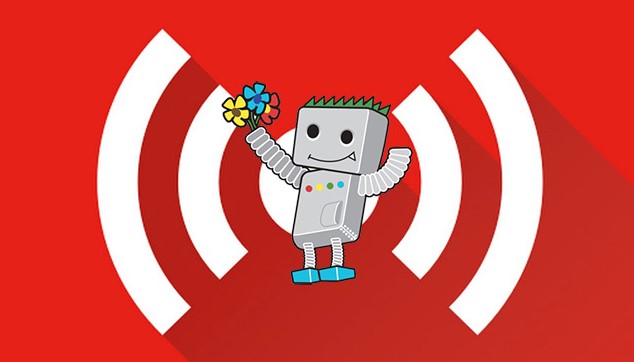In September 2011 Google+ launched their live-streaming feature for its Google+ Hangouts group video chat to select performers and celebrities. Hangouts On Air became available to all Google users in May/June 2012. Then, in May 2013, Google launched YouTube Live, which also gradually rolled out to increasing numbers of users. Hangouts On Air offers good connection, high quality audio and video and the ability to broadcast video chats live and post them to YouTube at no charge.
On August 15, 2016 Google announced that Google+ Hangouts On Air would cease on September 12. Google users were asked to use YouTube Live instead, consolidating the two formats. Hangouts On Air will still exist, but not via Google+. Now, Hangouts On Air user groups are being forced to use YouTube Live’s built-in events scheduling feature instead.
Recorded events will continue to be available on YouTube. The only remaining Google+ Hangouts link will be the option to see your event content (read-only format) in the Activity Log.
The first two hangouts
The first two hangouts were scheduled by John Mueller and posted on Google+. As YouTube Live’s version of Hangouts On Air does not have a question and answer facility, John asked participants to post their questions on Google+. The first took place on September 20th and the second on September 23rd. The first session was open to anything web-master related like crawling, indexing, mobile sites, internationalization, duplicate content, Site-maps, Search Console, pagination, duplicate content, multi-lingual/multi-regional sites and more.
Joining the Hangout on YouTube Live, participants clicked on the link when the event started and used a webcam and headset.
Sharing a live meeting with YouTube Live
Sharing a live meeting via Hangout on YouTube Live, it is suggested that a designated person is drafted into the live meeting to take responsibility for the Hangout user group. This facilitator can be the connection between the two groups, interacting via the chat window. Questions can be asked to the speaker from the user group via the facilitator, who can also type any information that may not be picked up by the computer in the room including questions from the back of the room, or presentation slides that may not be clear.
At the live meeting, place the facilitator and computer off to the side of the table on the front row. If you have time before the meeting is scheduled to start, you can do a live virtual tour of the meeting and introduce some of the people in the room.
People on the hangout can join from anywhere in the world. They can join in and drop out without any disruption to the live meeting. They can also chat to each other via the chat box. Having a live and virtual meeting simultaneously offers a new dimension and energy to meetings. The hangout adds value and is beneficial to those who cannot physically attend meetings, but want to learn and contribute.